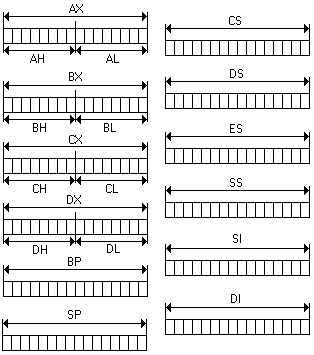
Hi! Welcome to low-level world! This time I would like to explain the
basic concepts of low level. This part is merely directed toward Intel
PC. I'd like to add more for other computers like Mac and Amiga, but I
think time wouldn't allow me to do this in near future. :-)
What is registers exactly? You can consider it as variables inside the CPU chip. Yeah! That depicts registers so close. There are several registers exist in PC:
AX, BX, CX, DX, CS, DS, ES, SS, SP, BP, SI, DI, Flags, and IP
They are all 16-bits. You can treat it as if they are word (or unsigned integer) variables. However, each registers has its own use.
AX, BX, CX, and DX are general purpose registers. They can be assigned to any value you want. Of course you need to adjust it into your need. AX is usually called accumulator register, or just accumulator. Most of arithmatical operations are done with AX. Sometimes other general purpose registers can also be involved in arithmatical operation, such as DX. The register BX is usually called base register. The common use is to do array operations. BX is usually worked with other registers, most notably SP to point to stacks. The register CX is commonly called counter register. This register is used for counter purposes. That's why our PC can do looping. DX register is the data register. It is usually for reserving data value.
The registers CS, DS, ES, and SS are called segment registers. You may not fiddle with these registers. You can only use them in the correct ways only. CS is called code segment register. It points to the segment of the running program. We may NOT modify CS directly. Oh yes, what is "segment" anyway? It's discussed later. :-) DS is called data segment register. It points to the segment of the data used by the running program. You can point this to anywhere you want as long as it contains the desired data. ES is called extra segment register. It is usually used with DI and doing pointers things. The couple DS:SI and ES:DI are commonly used to do string operations. SS is called stack segment register. It points to stack segment.
The register SI and DI are called index registers. These registers are usually used to process arrays or strings. SI is called source index and DI is destination index. As the name follows, SI is always pointed to the source array and DI is always pointed to the destination. This is usually used to move a block of data, such as records (or structures) and arrays. These register is commonly coupled with DS and ES.
The register BP, SP, and IP are called pointer registers. BP is base pointer, SP is stack pointer, and IP is instruction pointer. Usually BP is used for preserving space to use local variables. SP is used to point the current stack. Although SP can be modified easily, you must be cautious. It's because doing the wrong thing with this register could cause your program in ruin. IP denotes the current pointer of the running program. It is always coupled with CS and it is NOT modifiable. So, the couple of CS:IP is a pointer pointing to the current instruction of running program. You can NOT access CS nor IP directly.
The flag register is used to store the current status of the processor. It holds the value of which the programmers may need to access. These involves detecting whether the last arithmatic holds zero result or may be overflow. You can only modify flag from stack.
The general registers AX, BX, CX, and DX are 16-bit. However, they are
composed from two smaller registers. For example: AX. The high 8-bit
is called AH, and the low 8-bit is called AL. Both AH and AL can
be accessed directly. However, since they altogether embodied AX, modifying
AH is modifying the high 8-bit of AX. Modifying AL is modifying the low
8-bit of AX. Here's a picture that may enlighten you :-)
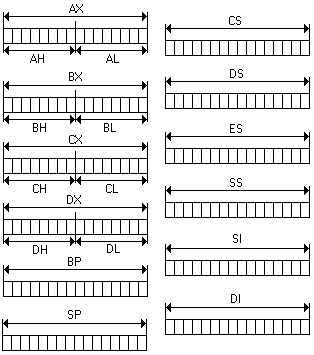
Bit numbering of a register begins from the lower part. The lowest bit is numbered as bit 0, the highest bit is numbered as bit 15. So, there are 16 bits. Therefore, AL occupy bit 0 to bit 7 of AX, AH occupy bit 8 to bit 15 of AX.

386 processors introduces extended register. Most of the registers, except segment registers are enhanced into 32-bit. So, we have extended registers EAX, EBX, ECX, and so on. AX is only the low 16-bit (bit 0 to 15) of EAX. BX is only the low 16-bit (bit 0 to 15) of EBX and so on. There are no special direct access to the upper 16-bit (bit 16 to 31) in extended register. Segment registers are not extended. There are no ECS, or EDS or so.
Flag is discussed separately on the next caption.
Flag is actually 16-bit register that contains processor status. Intel doesn't provide a direct access to it, rather it is accessed via stack. (via POPF and PUSHF) However, for some reason you can then access flag using the assembly instruction SAHF and LAHF for just some flag attributes.
You can access each flag attribute by using bitwise AND operation since each status is mostly represented by just 1 bit. Here's the flag lay-out:

Upon the most often used flag is O, D, I, S, Z, and C.
386 or better CPUs has enhanced the flag into 32 bit. But that's out
of the scope. We talked about the basics, didn't we? :-)
Of course the programs code (code) is placed in the memory. The memory is actually numbered as their address. That is from 0, 1, 2, and so on. To address data in the memory, CPU uses registers. Originally, CPU only has 16-bit registers, so the maximum amount of memory that can be addressed is 216 = 65536 (64K). However, after XT arrives, the memory is extended to 1 MB. That is 16 times bigger than the original.Unfortunately, the CPU still has 16 bit registers which is, in fact, can not handle all the memory. Then, the engineers have to get around with this. Therefore, the technique called segmentation is invented. That means the memory is divided virtually into several areas called segment.
Upon the arrival of segmentation, the segment registers are also exist to corporate the idea. The segment registers are 16 bit, too. The idea of the segmentation is NOT dividing 1 MB into 16 exact parts. That means that segment registers are only allowed to have the value of 0 to 15, right? That only use 4 bits. For the sake of the ease for memory maintenance of operating system (that is DOS), the engineers don't just make the other 12 bits in segment registers just wasted, the segmentation is then interleaved.
It means that if we say the segment number 0, then we can access the memory 0 to 65536. Segment number 1 allows us to access memory number 16 to 65552. Segment 2 from 32 to 65568, and so on with the increment of 16. Therefore, all the 1 MB memory is addressable. Why did they do that? It is for the sake of the operating system memory management stuff. Therefore, DOS align the executed code to the nearest 16 bytes alignment.
The memory access must be done in a pair of register. The first is the segment register and next is any register, usually BX, DX, SI or DI. The register pair usually written like this: ES:DI with a colon between them. The pair is called the segment:offset pair. So, ES:DI means that the segment part is addressed by ES, and the offset part is addressed by DI.
If the ES contains 0, and DI is 5, means that we access the memory 5. If ES:DI = 0001:0005 then it actually access the actual address 21 (1 * 16 + 5 = 21). Remember the interleaving I've mentioned above. So, 0000:0021 and 0001:0005 is actually the same address. How could the processor do that? The register pair segment:offset contains the logical address. The actual address or the absolute address need to be calculated from the logical address. Since the increment of the interleaving is 16, then we need to multiply the segment value with 16 first, then add it with the offset part.
Usually programmers refer the memory 0 to 640 KB as the low memory. Sometimes it is called conventional memory. The area above the first 640 KB until 1 MB is called upper memory. Then the 64KB after the border 1 MB is called high memory area (HMA). After that is either extended or expanded memory. Look at this picture.

Pointers are actually integers (or long integers) that contains the address of specific location in the memory. That's why pointers can access memory indirectly.
That's the general memory lay out.
Now, let's talk about specific memory lay out. DOS, load the program code into memory. A specific amount of memory is reserved in order to make the program runs as expected. Each the program memory mode behaves differently. However, there is one thing: there must be a room for the code itself, then there must be a room for data, and the last thing is there must be a room for stack.
What is stack exactly? You can say that it is a temporary area to store temporary things. :-) It is mainly used to pass the parameter value to procedures or functions. Sometimes, it also act as temporary space to allocate for local variables. Therefore, the role of the stack is very important.
How the stack works? It works exactly as the stack in linked list! The last item pushed into stack is going to be popped first. LIFO concept works here. At this moment, you don't have to know how stack work in depth. The main thing is that you know that stack here uses LIFO concept, but it is NOT a linked list.
How to adjust stacks? Reserve as much memory as needed for stack. If you use many parameters in your procedure or functions, you need to reserve bigger stack. Usually 2 KB or 4 KB is enough for many programs. However, if you use a lot of local variables, you need to reserve more.
That's all about the stacks, let's advance.
What is interrupts exactly? It is like its name: interrupts. It interrupts processes. Upon a request of an interrupt, the processor usually stores only the CS:IP and flag state of the running program, then it goes to the interrupt routine. After processing the interrupt, the processor restores all states stored and resume the program. There are three kind of interrupts: hardware (other than CPU) interrupts, software interrupts, and CPU-generated interrupts.
Hardware interrupts occurs if one of the hardware inside your computer needs immediate processing. Delaying the process could cause unpredictable, or even, catastrophic effects. Keyboard interrupt is one of the example. If you pressing a key in your keyboard, you generate an interrupt. Keyboard chips notify the processor that they have a character to send. Can you imagine if the processor ignores the request and go on with his own business? Your key is never processed! :-)
Software interrupts occurs if the running program requests the program to be interrupted and do something else. It is usually like waiting the user input from keyboard, or may be request the graphic driver to initialize itself to graphic screen.
CPU-generated interrupts occurs if the processor knows that is something wrong with the running code. It is usually directed for crash protection. If your program contains instructions that processor doesn't know, the processor interrupts your program. It also happens if you divide a number with 0.
Interrupts has a lot of use. It has routines that ease programming life.
Changing into graphic screen, waiting for a key, accessing files, disks
and so on are done through interrupts.
Finally, you get all the basic concepts. There are still a lot
more to learn in low-level programming. Now, go to the implementation.
Pascal, C / C++, or even assembler. You can choose from the link below.
If you don't understand, don't hesitate to mail me.
Back to main page
Back to Pascal Tutorial Lesson 2 contents
Pascal implementation
C / C++ implementation
Assembly implementation
My page of programming link
Contact me here
By: Roby Joehanes, © 1997, 2000